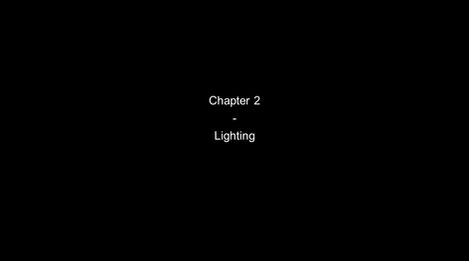I worked on many aspects of Caught on Tape, most of my focus being on the core system design aspects, such as creating the base behaviour of the AI and establishing the 3Cs of the main character, but I also contributed to the Level Design aspect of the game by creating the onboarding level.
| Genre: First-Person Horror-Stealth
| Team Size: 12
| Duration: November 2020 - June 2021
| Platform: PC
AWARDS
IGAD Year 2 Games Awards 2021
Winner Audience Favourite
Winner Best Art
2nd Place Best Design
2nd Place Best Audio
Caught on Tape - Onboarding Level Gameplay
Technical Level Design: Scripted Events
Overview
I've created 4 scripted events across two levels. The main idea behind these scripted events was to enhance the tension and provide players with our intended game feel. Additionally, they can be intended to scare the player, but also intrigue them to keep playing.




Research Phase
During the research phase, I tested and researched different types of horror in media. Additionally, I looked into strategies used for tension-building in existing videogames and interviewed horror game developers, such as Supermassive Games, to review our pre-production progress and approach. This lets me introduce alignment within the team on which horror type and pacing we will apply to our own project.
Iteration Phase
Upon implementation, it was important to playtest as quickly as possible in order to balance and adjust scripted events based on my intended tension graph: tension rises through smaller, more subtle audio and visual cues, and the tension is highest when a larger scripted event. such as a jumpscare, appears.
For the design team, it was necessary to balance these out correctly, since the timing was incredibly important. It required large amounts of playtesting and iteration.


Playtesting data proved that I needed to adjust some scenes to fit better with the level flow and player pacing. The example below shows the iteration process on one of the more important scripted events from the onboarding of Caught on Tape.




3C's: Camera, Character and Controls
Goal
One of my other contributions consisted of creating the player's 3C's (Camera, Character and Controls) and iterating upon those.
My goal was for the 3C’s to feel intuitive and immersive. This was due to the genre we have chosen to work with: horror. Moving around should feel as real as it can get, so any bugs or challenging controls are not optimal for our intended experience.

Iteration Phase
Getting the character to feel realistic and immersive was a long process which required constant iteration, especially for camera shakes, player movement and abilities, such as vaulting and crouching. In total, I worked on bugfixing and polishing the 3C’s for the entire pre-production phase with over 5 iterations. I performed extensive and constant QA with the use of bug lists and reports, playtesting and bugfixing.



The final result of 8 weeks of pre-production with the Design team.
User Experience and Level Design: Onboarding
Goal
I took the creation of the onboarding level upon myself when I heard that our team required more level designers in order to achieve our design goal.
I went through a rapid iteration and prototyping phase, where I purely focused on creating a short, but effective onboarding sequence that would introduce the player effectively to the core of our game. Within less than a week, I created the first draft of the level and started iterating based on feedback.


Iteration Phase
Throughout the remaining weeks, I revolved my playtesting sessions around the following topics:
-
Onboarding and user experience
-
Scripted Events
-
QA
This led to constant iteration on multiple aspects within my onboarding level.
Onboarding level: Spawn area; boiler room.
Onboarding level: Operator room 1.
Scrum Master: Jira
Scrum Master Responsibilities
As a scrum master, I did regular checkups on JIRA progress and priorities. Additionally, I provided the team with pipeline documentation for planning and improving our efficiency.
Checkups were normally done prior to starting a new sprint after sprint planning. I kept track of the velocity of individuals to improve future sprint planning sessions.
Prototypes Made to disprove a Concept
During the concepting phase, we obviously first ran into the question 'What will our core feature be?'
One of our first brainstorming ideas was to implement a vertical movement gadget, which in this case was a grapple hook.
My prototypes created the conclusion that a fast-paced movement gadget would not complement the horror-stealth genre, as it opened up many risks concerning the AI
as well as diminishing the horror feel due to the open space environment we would have to design around.
A more compact scene where we can control player movement and actions allowed more use of scripted events, such as jumpscares and audio cues.
I designed two gameplay scenarios around this feature, both with the same goal: Grab an item from the tower and return to spawn without getting caught by the monster.
1. The Bridge focused on linear gameplay, where the player could see the monster at all times.
2. The Mountain focused on vertical gameplay, where the player could get surprised by the monster any time.
AI Behaviour Pipeline Documentation
For the pre-production phase, I concerned myself with creating the base behaviour for our monster AI.
One of my goals was to create a pipeline document around the offensive behaviour of the AI.
The reasoning behind this was to create a guideline and easy starting point for our new programmer, who would go on to modify the behaviour more in-depth as well as adding animations.
The documents provided helped create a quick start and easy communication with new developers on our team, which benefitted our development time.
The slides show examples of how I tackled the design documentation with visualizations to easily convey information across multiple development teams.
They explain AI design and behvaviour, as well as examples of the 'How to' section, in case anyone would like to retrace my development steps.